NetAnalysis® 4: Boost Your Digital Forensics with Advanced Browser Analysis
We are delighted to announce the release of NetAnalysis® v4.0, a major update that brings powerful new features, enhanced performance, and a refined user interface, all designed to help forensic examiners work faster and more efficiently. This release marks a significant step forward in browser forensic analysis, with a suite of advanced tools to support the evolving landscape of browser-based evidence.
Whether you’re examining thousands of cached images, deep-diving into client-side storage, or unravelling the structure of complex URLs, NetAnalysis® v4.0 gives you the tools you need to uncover the truth with clarity and precision.
Record View
The new Record View is a dockable panel integrated into the main form, providing a concise summary of key columns for the selected row. This feature enhances your ability to quickly assess and interpret data, streamlining your analysis process. As shown below, the panel displays critical information at a glance, allowing you to focus on the most relevant details without navigating through multiple windows.
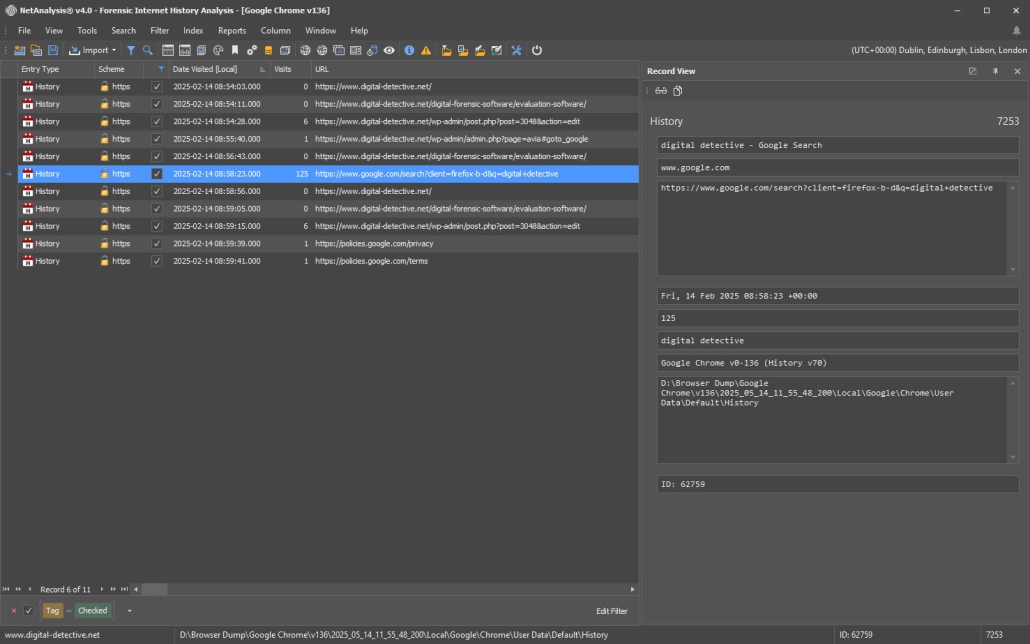
Introduction to Malware Binary Triage (IMBT) Course
Looking to level up your skills? Get 10% off using coupon code: MWNEWS10 for any flavor.
Enroll Now and Save 10%: Coupon Code MWNEWS10
Note: Affiliate link – your enrollment helps support this platform at no extra cost to you.
NetAnalysis® showing NEW Record View<div></div><h2>Image Gallery</h2><p>NetAnalysis® now includes an <strong>Image Gallery Viewer</strong>, a new thumbnail-based image viewer that makes it easy to browse, review, and manage cached images, preview thumbnails, FavIcons and more. With support for JPEG, PNG, SVG, WebP, GIF, BMP, and ICO formats, this grid-style viewer allows you to:</p><ul><li>View all recovered images in one place</li>
Ideal for quickly assessing visual content and identifying key artefacts.
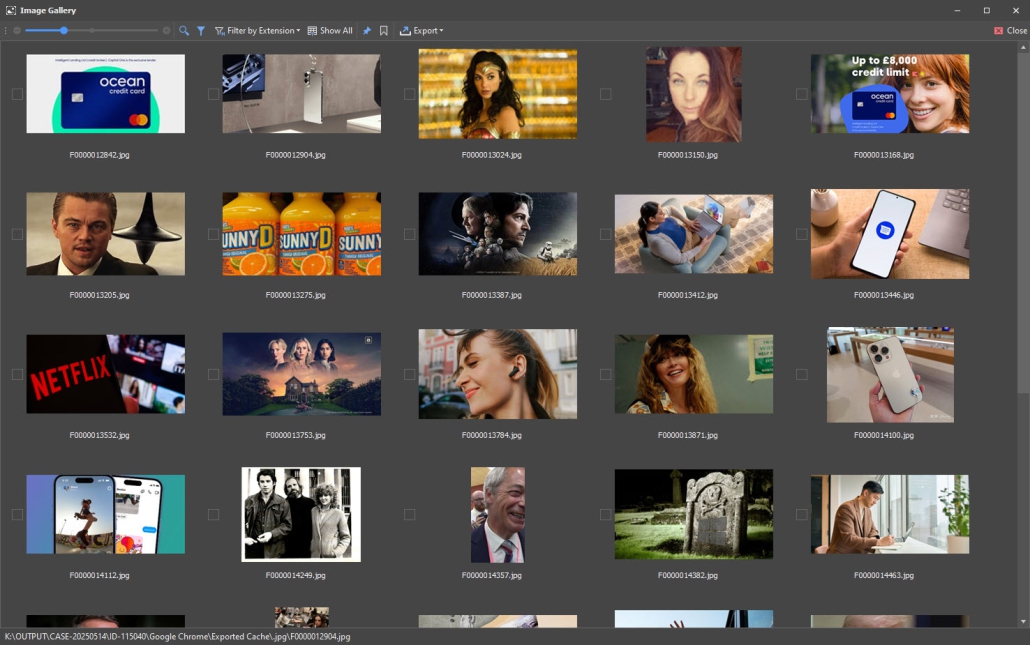
NetAnalysis® showing NEW Image Gallery<div></div><h2>Storage Examiner</h2><p>The new <strong>Storage Examiner </strong>brings deep analysis capabilities for <strong>Local Storage, Session Storage</strong>, and <strong>IndexedDB</strong> entries. With a structured view of client-side storage, you can:</p><ul><li>Search and filter JSON key-value pairs</li>
This is a significant enhancement for anyone investigating modern web applications and single-page apps.
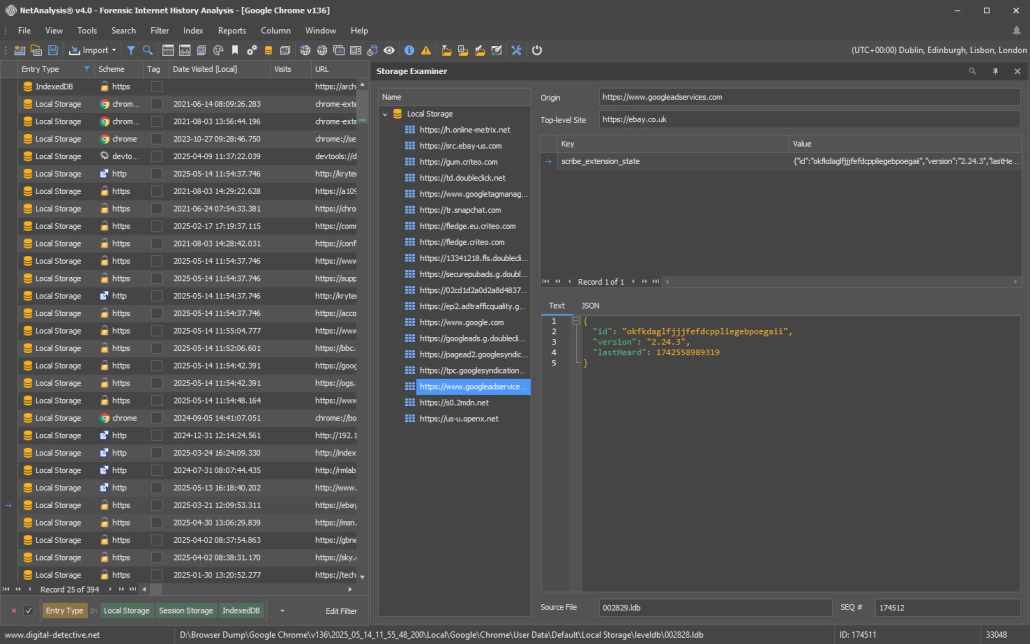
NetAnalysis® showing NEW Storage Examiner<div></div><h2>Examination and Analysis</h2><p>The <strong>Examination and Analysis</strong> Form has been significantly upgraded with a suite of new decoders and analytical tools:</p><ul><li>The Decoded Text Tab now automatically detects and formats JSON, offering coloured text and code folding for improved readability.</li>
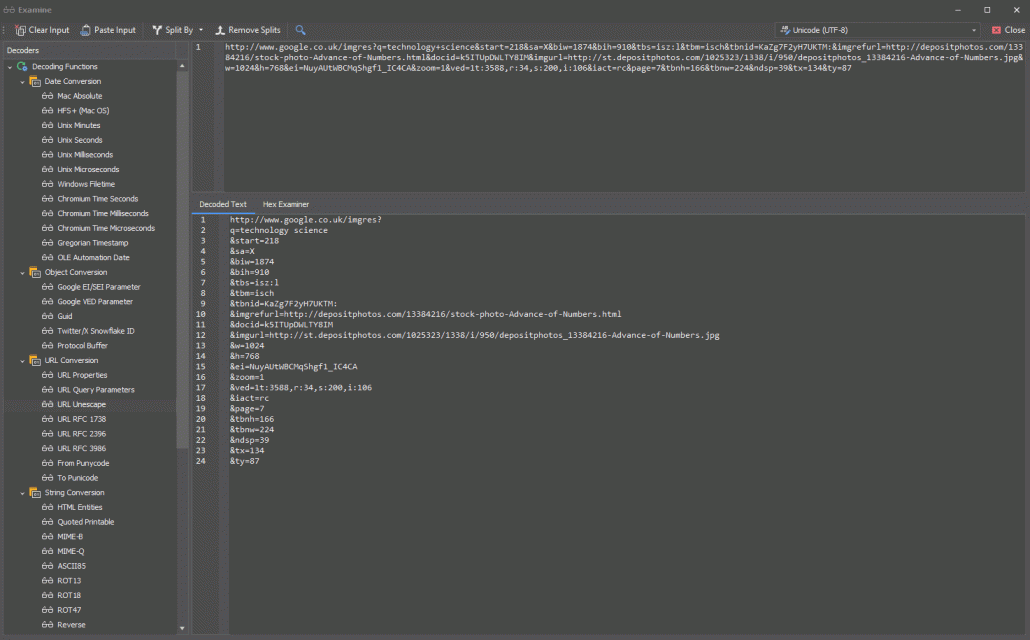
NetAnalysis® Examine Window with NEW Decoding Features<div></div><h2>JSON Examiner</h2><p>JSON is everywhere; now you can drill-down and perform analysis on JSON source files. The new <strong>JSON Examiner,</strong> accessible via the <strong>Tools</strong> menu, allows you to:</p><ul><li>View and format unstructured JSON files</li>
Perfect for analysing preference files, configuration settings, and client-side storage.
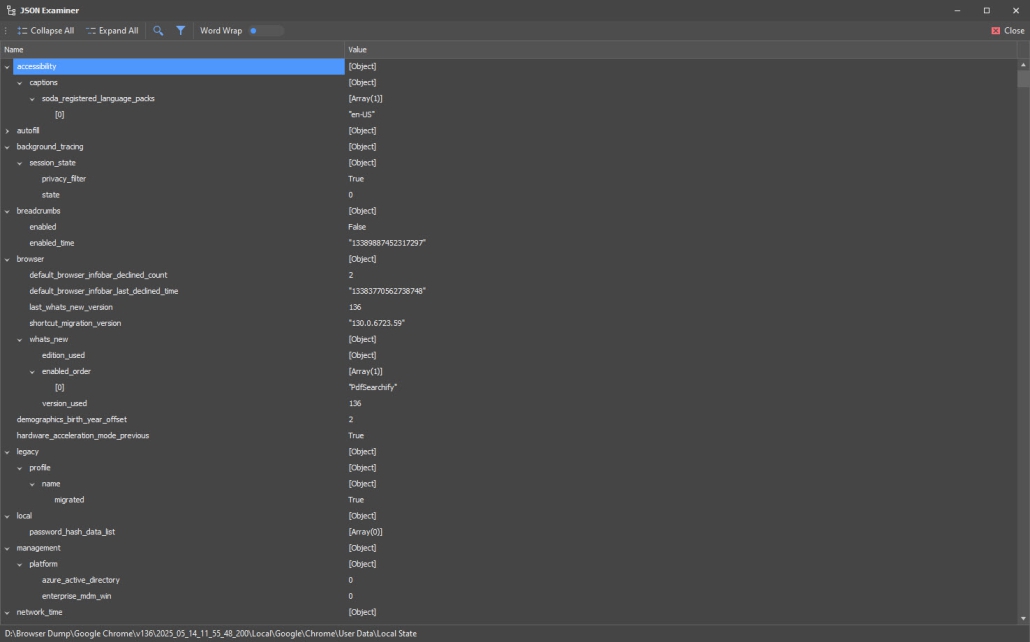
NetAnalysis® showing NEW JSON Examiner<div></div><h2>User Interface Improvements</h2><p>This release also includes a range of UI enhancements to improve workflow and usability:</p><ul><li>The <strong>Filter menu</strong> has been considerably expanded and has quick access to common and predefined filters</li>
Expanded Browser Support
NetAnalysis® v4.0 includes updated support for hundreds of browser versions across Chrome, Firefox, Edge, Safari, Opera, and more, including both desktop and mobile platforms. This ensures continued compatibility with the latest releases and artefact formats.
Summary
NetAnalysis® v4.0 is a major milestone in forensic browser analysis, delivering both powerful new functionality and workflow improvements that make your job easier, faster, and more accurate. As always, we look forward to hearing how these new features help your investigations. If you have any questions or suggestions, please get in touch with our support team.
NetAnalysis® Change Log
The full list of changes can be found here: NetAnalysis® v4.0 Change Log.
Release Notes for HstEx® Version 6.0
We are excited to announce the release of HstEx® v6.0, a significant update that redefines digital forensics data recovery. This release delivers powerful new capabilities, enhanced performance, and improved accuracy, enabling investigators to uncover critical evidence more effectively than ever before. HstEx® v6 is designed to address the evolving challenges of digital investigations, providing cutting-edge tools to stay ahead in the field.
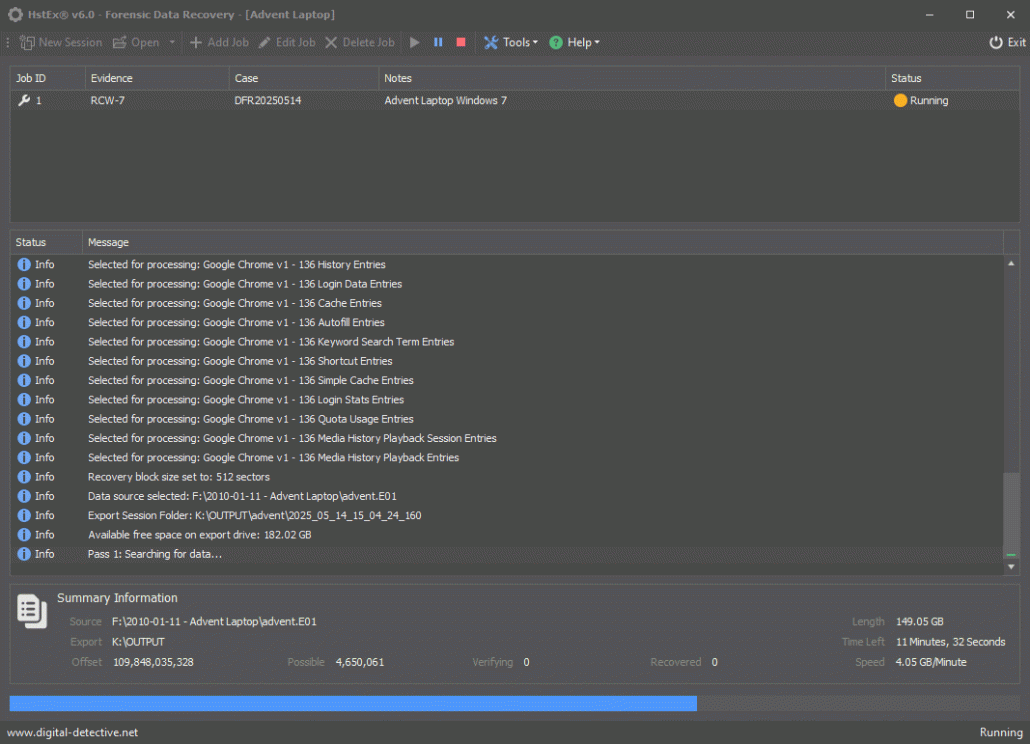
HstEx® v6 Running a Recovery Job<h2>Key New Features and Improvements</h2><p>HstEx® v6 introduces several key features and enhancements:</p><ul><li><strong>Advanced Private Browsing Data Recovery:</strong> HstEx® v6 now offers comprehensive support for the recovery of Mozilla-based Private Browsing and Private Cache entries. This breakthrough capability allows investigators to access previously hidden browser artifacts, providing crucial insights into user activity.</li>
These updates collectively provide a more robust, efficient, and reliable experience for digital forensics professionals. HstEx® v6 empowers investigators with the tools they need to tackle the most complex cases and uncover critical browser evidence.
HstEx® Change Log
The full list of changes can be found here: HstEx® v6.0 Change Log.
Read More
- Browser Forensics with NetAnalysis® – the pinnacle of browser forensic extraction and analysis, delivering unrivalled precision and depth in digital investigations.
- Recovering Browser Artefacts with HstEx® – the ultimate solution for recovering web browser artefacts, seamlessly unlocking critical evidence across desktop and mobile platforms.
The post NetAnalysis® 4: Boost Your Digital Forensics with Advanced Browser Analysis appeared first on Digital Detective.
Article Link: https://www.digital-detective.net/netanalysis-4-boost-your-digital-forensics-with-advanced-browser-analysis/
1 post - 1 participant
Malware Analysis, News and Indicators - Latest topics
